Dynamic URLs in Shopify can harm your SEO if not managed properly. They often include parameters like ?sort=price-asc or ?ref=12345, which can lead to duplicate content, diluted link authority, and wasted crawl budget. To optimize Shopify URLs for search engines:
- Use canonical tags: Shopify automatically assigns these to prevent duplicate content issues.
-
Simplify URLs: Remove unnecessary parameters and use clean, keyword-rich slugs like
/products/blue-summer-dress. - 301 Redirects: Redirect outdated or duplicate URLs to maintain link authority.
- Google Search Console: Manage URL parameters and monitor crawl behavior to avoid indexing unnecessary variations.
- Organize URL structure: Create logical hierarchies for products and collections to improve navigation and SEO.
Quick Comparison:
| Static URLs | Dynamic URLs |
|---|---|
| Clean and consistent | Includes parameters like ? and =
|
| Stronger SEO performance | Can cause duplicate content issues |
| Easy to crawl | May dilute link authority |
Quick Shopify SEO Tip to Increase Google Ranking
Canonical Tags and URL Consolidation
When your Shopify store generates multiple URLs for the same content, canonical tags play a crucial role in avoiding duplicate content issues. These HTML elements tell search engines which URL should be treated as the primary version, helping consolidate ranking signals and ensuring your SEO efforts remain effective.
How Canonical Tags Work in Shopify
Shopify simplifies the process by automatically generating self-referencing canonical tags using the canonical_url Liquid object. This means when a single product can be accessed through multiple URLs - like when it appears in various collections - Shopify signals to search engines which URL to prioritize.
"A canonical tag is a way of telling search engines that a specific Uniform Resource Locator (URL) represents the master copy of a page." – Moz
For instance, if a product is available at both /products/blue-dress and /collections/summer-dresses/products/blue-dress, Shopify automatically adds a canonical tag pointing to the original product URL. This prevents search engines from treating these URLs as separate, competing pages.
Take the example of First Pier, which uses canonical tags effectively to prioritize the correct version of a page when identical or near-identical content exists across multiple URLs. To verify your canonical tags, inspect the page's HTML in the head section.
While canonical tags address duplicate content, additional strategies are needed for comprehensive URL signal consolidation.
URL Consolidation Methods
Canonical tags are just one piece of the puzzle. To further streamline your URLs, you can use other consolidation methods depending on whether you want to redirect users or simply guide search engines.
301 Redirects are ideal when you want both users and search engines to access a specific URL. These redirects pass nearly all link authority to the target page and automatically send visitors to your preferred URL. Shopify allows you to set up 301 redirects through the admin panel under Online Store > Navigation > URL Redirects.
"If there are no technical reasons not to do a redirect, you should always do a redirect. If you cannot redirect because that would break the user experience or be otherwise problematic, set a canonical URL." – Joost de Valk, SEO Expert
However, in cases where redirects might disrupt the user experience - such as filtered collection pages that customers rely on - canonical tags provide a more flexible solution. They consolidate ranking signals without interfering with how users navigate your site.
To maximize the benefits of URL consolidation, ensure your internal links point to canonical URLs rather than parameter-heavy alternatives. Linking to non-canonical versions can dilute ranking signals and confuse search engines. Also, avoid using the noindex directive for canonicalization, as it can prevent Google from indexing the page entirely. Similarly, don’t rely on robots.txt to block duplicate pages since this prevents Google from crawling them at all.
Once duplicate pages are consolidated, managing URL parameters becomes the next step for efficient crawling and indexing.
Managing URL Parameters in Google Search Console
Google Search Console offers tools to manage how search engines handle dynamic URL parameters. While Google has improved its ability to interpret standard parameters and recently removed its dedicated URL parameters tool.you can still influence parameter handling through crawl settings.
In Google Search Console, go to Settings > Crawl Settings. Here, you can specify how Google should treat certain parameters - whether to ignore them, use them for sorting, or recognize them as content filters.
For parameters that don’t affect page content, like tracking codes or session IDs, configure them as "No URLs" to prevent Google from indexing unnecessary duplicates. This conserves your crawl budget and keeps your site’s index clean.
To optimize parameter handling, understand the purpose of each parameter. For example:
-
Sorting parameters (like
?sort=price-asc) should be marked as "Sorts" so Google knows they don’t create unique content. -
Filtering parameters (like
?color=blue) should be marked as "Narrows" if they meaningfully change the displayed content.
Regular audits in Google Search Console are key to catching canonicalization issues early. Use the Coverage report to see which URLs Google considers canonical and which it treats as duplicates. This insight helps you refine your consolidation strategy and maintain strong rankings.
Improving Shopify's Default URL Structure
Shopify provides a solid starting point for URL structure, but its default setup often needs some tweaks to improve both SEO and user experience. By refining URL slugs, minimizing unnecessary parameters, and organizing URLs into clear hierarchies, you can make your site easier to navigate for both search engines and customers.
Creating Better URL Slugs
A well-optimized URL structure helps consolidate search signals, and the slugs you choose play a major role in SEO. Shopify allows you to customize these slugs, giving you the flexibility to control how your products and collections appear in search results.
Focus on crafting slugs that are descriptive and include relevant keywords. Instead of relying on Shopify's auto-generated slugs based on product titles, create URLs that are both keyword-rich and easy to read. For example, if you're selling a summer dress, your URL should look something like /products/blue-summer-dress instead of /products/bluesummerdress or /products/blue_summer_dress. Using hyphens to separate words makes the content easier for search engines to interpret.
Keep URLs short and straightforward. Long URLs with unnecessary words can dilute the impact of your keywords and make the links harder to remember or type. Lowercase letters are also a must, as they ensure consistency and reduce confusion.
A great real-world example is Lush Cosmetics. They moved from using product numbers in their URLs to descriptive names, such as https://www.lush.com/uk/en/p/snow-fairy-shower-jelly. This simple change not only improved SEO but also reduced customer service inquiries by making their site easier to navigate.
Reducing URL Parameters
Simplifying URL parameters is another essential step toward improving SEO. Parameters often create issues like duplicate content and wasted crawl budget. While some parameters are necessary, eliminating the unnecessary ones leads to cleaner and more effective URLs.
Remove tracking parameters that don’t impact the page content, such as session IDs, affiliate codes, or analytics tags. These can generate multiple URLs for the same content, confusing search engines and diluting ranking signals.
Be strategic with product tags and collections to avoid creating redundant URL variations. Use tags that are specific and meaningful to organize your products effectively, rather than relying on generic or irrelevant ones.
For unavoidable parameters, make sure to use canonical tags to signal the preferred version of a URL to search engines. Shopify often handles this automatically, but certain custom setups may need extra attention. In cases where parameters improve user navigation - like filtering or sorting products - canonical tags are a better solution than removing the parameters entirely.
Clean URLs without unnecessary parameters are easier to share and look more professional. When customers share links via social media or email, a tidy URL leaves a better impression and builds trust.
Building a Clear URL Structure
Once you’ve cleaned up your parameters, focus on creating a logical URL hierarchy. Although Shopify’s default structure has some limitations, you can still design navigation paths that make sense for both users and search engines.
Organize your collections thoughtfully, using descriptive titles that include keywords relevant to the products within. Avoid generic names and opt for labels that clearly communicate the collection’s purpose.
For individual products, make each URL unique by adding modifiers such as color, size, or style. For instance, /products/blue-cotton-t-shirt-large is much more informative than a generic /products/t-shirt, especially when you have multiple variations of a product.
Your site’s navigation menus should also support your URL structure. Use clear, descriptive menu titles, arrange items logically, and ensure that all key pages are easily accessible through links. Avoid using vague terms like "click here" in your link text - descriptive links improve both usability and SEO.
Finally, don’t overlook image file names. Renaming files with descriptive terms before uploading them to Shopify can give your site an SEO boost while maintaining consistency across your pages. These practices lay the groundwork for better site performance and make ongoing monitoring and optimization much easier.
sbb-itb-8b1a57a
Monitoring and Maintaining URL Performance
Once you've consolidated your URLs, the next step is keeping a close eye on their performance. Dynamic URLs can change over time and bring new SEO challenges. Regular monitoring ensures your improvements stick and helps you catch problems before they impact your rankings.
Optimizing Crawl Budget
Search engines allocate a limited amount of resources to crawl your site - this is known as your crawl budget. If dynamic URLs have too many parameters, they can waste this budget, leaving important pages unindexed.
Google Search Console is an excellent tool for keeping tabs on crawl behavior. The "Crawl Stats" report shows how often search engines visit your site and flags any errors that might drain your crawl budget. Make it a habit to review this report weekly for unusual activity.
You can also use the URL Parameters tool in Google Search Console to guide search engines on how to handle parameterized URLs. For a deeper dive, tools like Screaming Frog can analyze how search engines crawl your site. Monthly audits with these tools can reveal issues like slow-loading pages, over-crawling of low-value pages, or duplicate content problems.
When adjusting your robots.txt file, be cautious about blocking parameters. Only block them if you're sure it won't affect important pages. Another key step is comparing the number of pages crawled versus the number indexed. A big gap might mean you're facing crawl budget inefficiencies.
And don't stop at crawl budget management - make sure your pages are actually being indexed properly.
Testing URL Indexation
To keep your key pages visible in search results, regular indexation checks are a must. Dynamic URLs, in particular, can sometimes cause pages to drop from the index unexpectedly.
Google Search Console's URL Inspection tool is your go-to for checking the status of individual pages [18]. Use it to test URLs, request indexing for new or updated content, and uncover reasons why some pages aren't indexed correctly.
The Coverage reports in Google Search Console provide a snapshot of crawl issues across your site. Pay extra attention to categories like "Valid with warnings" and "Error", as they often point to problems with dynamic URLs.
"What I've observed over the last few years is that pages that haven't been crawled recently are given less authority in the index. To be more blunt, if a page hasn't been crawled recently, it won't rank well." – AJ Kohn
Tools like Screaming Frog can also help you identify indexation issues on a larger scale by simulating how search engines crawl your site. For even deeper insights, log file analysis can uncover patterns, such as whether parameter-heavy URLs are consuming too much attention from crawlers.
Lastly, whenever you make significant changes to your URL structure, be sure to submit updated sitemaps through Google Search Console .
To stay ahead of indexation problems, consider setting up automated alerts.
Setting Up URL Monitoring Alerts
Automated alerts can help you catch URL-related issues before they spiral into bigger problems. With the right setup, you can address small hiccups quickly and keep your SEO on track.
Google Analytics 4 (GA4) offers Custom Alerts that are perfect for monitoring URL issues. For example, you can create a 404 Error Alert to notify you of a 10% week-over-week increase in "Users with Event Name (page_not_found)."
Another useful alert is a Traffic Drop Alert. Set it to detect a 20% or greater decrease in "Users" or "Sessions" compared to the previous week. Additionally, you can monitor page loading times, which can affect crawl frequency. An alert for a 2-second or more increase in load time can help you address performance issues right away.
Adjust your alerts to run weekly or monthly, depending on your site's activity level, and make sure the alert names are clear so the right team members can act on them.
When to Get Professional Help
While many Shopify store owners can manage basic URL tasks, there are times when professional expertise becomes essential. Knowing when to seek help can save you from costly mistakes and ensure your SEO efforts are effective.
Complex URL Changes and Custom Work
Some URL modifications go beyond Shopify's built-in capabilities and require advanced technical skills. For example, platform migrations demand precise URL mapping to maintain SEO value. A single error during this process could result in broken links, lost rankings, and unhappy customers.
Handling custom redirects is another area where expertise is key. Shopify limits redirects to 100,000, and managing anything beyond that requires a careful, systematic approach. Professionals can implement structured redirect systems tailored to product changes, rebranding, or seasonal promotions.
Additionally, theme customization often involves tweaking URL generation in Shopify's Liquid templates. This requires a deep understanding of the Liquid language to avoid issues like broken canonical tags, redirect loops, or duplicate content.
SEO Checks After Major Changes
Whenever significant URL changes are made, conducting thorough SEO audits is critical. Professionals can ensure that elements like hreflang tags, pagination, and canonical tags are functioning correctly across your site.
With the average Shopify store featuring around 300 unique URLs for products and collections, performance monitoring becomes a must. Regular audits can help identify and resolve issues like redundant redirects, redirect chains, and broken links. These checks not only protect your search rankings but also enhance the user experience.
By implementing robust monitoring and technical reviews, professionals prepare your site for ongoing optimization, ensuring it remains competitive and user-friendly.
How Martin Monroe Creative Can Help
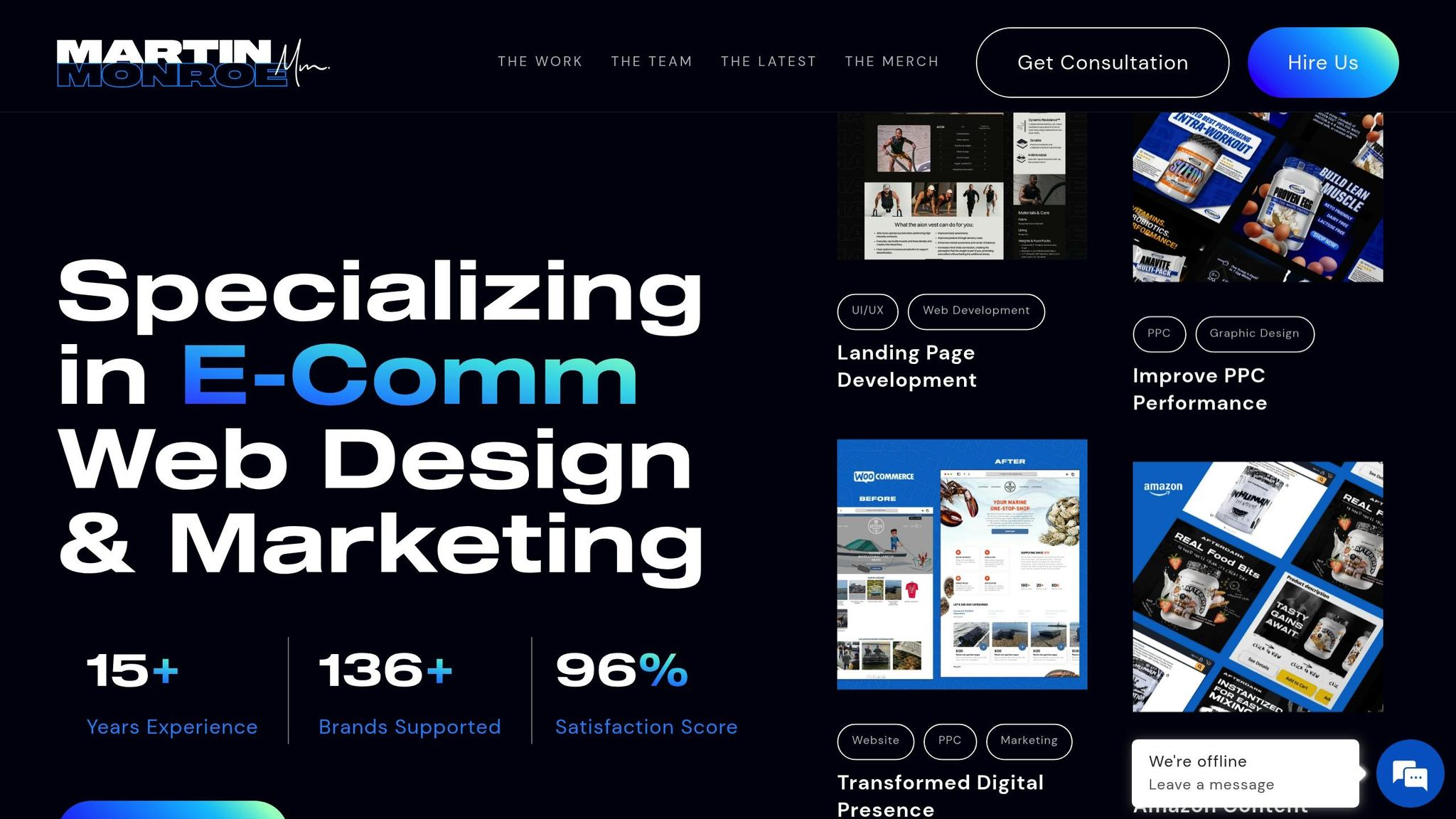
When URL challenges become too complex to handle alone, Martin Monroe Creative steps in with specialized Shopify expertise. Their team focuses exclusively on Shopify e-commerce design, offering solutions that address the platform's URL limitations while enhancing SEO performance.
Martin Monroe Creative excels in complex URL restructuring, ensuring that SEO value is preserved during the process. They also develop custom workarounds to improve both user experience and search engine visibility.
Their services include ongoing SEO management, covering URL performance monitoring, redirect management, and technical optimization. For businesses transitioning to Shopify from other platforms, they provide seamless platform migration services, ensuring smooth transitions without compromising SEO. With Shopify's redirect limit of 100,000, their strategic planning ensures your site remains efficient and optimized as it grows.
Summary and Next Steps
Effectively managing dynamic URLs can significantly improve your Shopify store's SEO performance and enhance the overall user experience. This guide has outlined practical strategies to help you optimize your URL structure while avoiding common mistakes that could harm your search rankings.
Main Steps for Managing Dynamic URLs
Start with the basics that make the most impact. Use canonical tags to address duplicate content issues. Customize your product and collection URL slugs to create concise, descriptive, and keyword-rich paths that are easy for both users and search engines to understand.
Keep URLs clean and simple by eliminating unnecessary parameters and using hyphens to separate words. Did you know that more than 80% of Shopify stores have tailored their URLs to include brand names, and over 70% incorporate relevant keywords to boost SEO?
Regular upkeep is essential. Conduct monthly audits to check for broken links, update your Shopify sitemap, and apply 301 redirects for any URL changes to maintain your SEO equity.
"If there are no technical reasons not to do a redirect, you should always do a redirect. If you cannot redirect because that would break the user experience or be otherwise problematic, set a canonical URL." – Joost de Valk, SEO Expert, Yoast
Leverage tools like Google Search Console to monitor crawl errors and identify broken links [24]. Track metrics like organic traffic, search visibility, and keyword rankings to evaluate the success of your optimization efforts. When your internal team reaches its limits, it might be time to consider bringing in specialized Shopify SEO expertise.
Working with Shopify SEO Experts
While basic URL management is manageable for most, advanced scenarios often call for professional expertise. Consult Shopify SEO specialists when tackling large-scale URL restructuring, platform migrations, or technical challenges that go beyond Shopify's built-in tools.
For businesses facing these complex challenges, Martin Monroe Creative offers tailored Shopify SEO services. Their team focuses exclusively on Shopify e-commerce design, giving them a deep understanding of the platform's unique quirks and capabilities. Whether you need help with intricate URL restructuring, ongoing SEO maintenance, or a smooth platform migration, their solutions aim to preserve your SEO value while improving user experience.
Their services include everything from monitoring URL performance and managing redirects to technical optimizations designed specifically for Shopify stores.
FAQs
How can I manage dynamic URLs in my Shopify store to avoid SEO issues?
To keep dynamic URLs from negatively affecting your Shopify store's SEO, consider these practical tips:
- Add canonical tags to indicate the preferred version of a page. This helps search engines focus on the right URLs and avoids indexing duplicate content.
- When feasible, redirect dynamic URLs to static ones. Static URLs are simpler, easier to share, and tend to rank better in search results.
- Manage URL parameters using tools like Google Search Console. This helps control how search engines crawl your site, minimizing issues like duplicate content or diluted SEO efforts.
By applying these methods, you’ll create a more streamlined, SEO-friendly URL structure for your Shopify store. If you need expert assistance, Martin Monroe Creative specializes in Shopify-focused e-commerce solutions and can help optimize your store for search engines.
How can I manage URL parameters in Google Search Console to improve SEO for my Shopify store?
To manage URL parameters effectively for your Shopify store, start with the URL Parameters tool in Google Search Console. This tool lets you specify how Google should handle certain parameters - whether to crawl them or ignore them entirely. Pair this with canonical tags on dynamic URLs to avoid duplicate content problems and to ensure that link equity remains consolidated.
Keep your URL structure simple and clear by steering clear of unnecessary parameters. It's also important to regularly check your indexed URLs to make sure only the correct versions show up in search results. If adjustments are necessary, use redirects wisely to guide both users and search engines to your preferred URLs. These practices will help create a clean, optimized, and user-friendly URL structure for your Shopify store.
When should I consider hiring a professional to manage complex URL changes in Shopify?
When it comes to making significant URL changes in Shopify, especially those that could affect your store’s SEO performance, it’s wise to bring in a professional. This is particularly true if you’re dealing with a large catalog of products and collections. Tasks like restructuring URLs to remove duplicate content or crafting a more SEO-friendly format can be tricky. Without proper execution, you risk running into issues like broken links or a drop in traffic.
If you’re not familiar with Shopify’s URL structure limitations or don’t have the technical know-how to handle these changes, a professional can make the process smooth. They’ll ensure updates are done correctly, preserving your search engine rankings, improving the user experience, and keeping your store visible to potential customers.

