Colors impact emotions, guide decisions, and boost sales. Here's how you can use color psychology to improve your Shopify store:
- Build trust and emotions: Blue inspires trust, red creates urgency, green promotes calmness.
- Drive conversions: Use bold accent colors for call-to-action buttons.
- Improve navigation: Apply consistent colors for categories and menus.
- Enhance brand identity: Stick to a primary color and complementary shades.
Quick Tips:
- Choose a dominant color that reflects your brand.
- Use the 60-30-10 rule for primary, secondary, and accent colors.
- Test colors for performance (e.g., A/B test CTA button colors).
Example: A Shopify store using green (eco-friendly) and orange (action) saw higher engagement and sales when colors were optimized.
Takeaway: Thoughtful color choices make your store visually appealing, user-friendly, and more effective at driving sales.
How to Use Color Psychology in Marketing and Branding
Color Psychology Basics
Understanding how colors affect emotions and behavior is key to designing an effective Shopify store. Here's a breakdown of how different colors influence customers and tips for creating a balanced palette.
Common Color Meanings
Different colors evoke different feelings. Here's a quick guide to help you choose the right colors for your store:
| Color | Emotional Response | Best Used For |
|---|---|---|
| Red | Creates urgency and energy | Perfect for sales or clearance events |
| Blue | Promotes trust and security | Ideal for products emphasizing reliability |
| Green | Suggests growth and health | Great for eco-friendly or wellness-focused items |
U.S. Market Color Preferences
Color preferences can vary by age group in the U.S., so tailoring your palette to your target audience can make a big difference:
- Gen Z (18–24): Drawn to bold, contrasting colors that stand out.
- Millennials (25–40): Prefer softer, muted tones and pastels.
- Gen X (41–56): Often opt for more classic, traditional color schemes.
- Baby Boomers (57+): Appreciate clear contrasts for better readability.
Color Scheme Basics
A well-thought-out color scheme helps create a visually appealing and functional store. Here's how to build one:
- Primary Color: Choose a dominant color that represents your brand's identity. This will serve as the foundation of your design.
- Supporting Colors: Add 2–3 complementary colors to enhance the primary color. A common approach is the 60-30-10 rule: 60% primary, 30% supporting, and 10% accent colors.
- Accent Colors: Use 1–2 bold colors sparingly for calls-to-action or important elements, ensuring they stand out without overwhelming the design.
With these basics in mind, you're ready to craft a color palette that aligns with your store's goals and audience preferences.
Creating Your Shopify Color Palette
Leverage the basics of color psychology to design a color palette that represents your brand's identity.
Align Colors with Brand Goals
Start by exploring your market positioning and understanding your customers. When picking colors, focus on these important aspects:
- Brand Personality: Pick colors that reflect your brand's character. For instance, deep purples and golds can convey sophistication and luxury for high-end products.
- Target Audience: Consider your customers' preferences to ensure your palette resonates with them while staying true to your brand.
- Industry Standards: Choose colors that suit your product category and help your store stand out in a crowded market.
Steps to Build Your Palette
Turn your brand strategy into a well-thought-out color scheme by following these steps:
-
Research and Understand
Conduct market research to find out what colors appeal to your audience and fit your industry. This helps you select colors that connect with your customers while maintaining a distinct brand identity.
-
Strategic Vision
Plan how your color choices align with your business goals. Think about your core brand message, the emotions you want to evoke, and how colors can guide users through your site’s layout and key actions.
-
Consistent Application
Establish clear guidelines for using your colors consistently. For example:
- Use your main color for navigation menus and headers.
- Apply secondary colors to organize content and highlight product categories.
- Save a contrasting accent color for call-to-action buttons and alerts.
Strategically distribute your chosen colors to improve both navigation and user engagement.
Guidelines for Color Distribution
Your dominant color should anchor your brand’s identity across major site elements like menus and headers. Accent colors work best for drawing attention to calls-to-action or special deals. Regularly test and tweak your color usage based on performance data and user feedback.
These steps lay the groundwork for fine-tuning your Shopify store’s design to drive better results.
sbb-itb-8b1a57a
Using Colors in Shopify Store Design
Using colors effectively in your Shopify store can improve user experience and boost conversion rates. By leveraging a well-thought-out color palette, you can create a shopping experience that's visually appealing and encourages action.
Direct Customer Focus
Once you've established your color palette, use these tips to grab your customers' attention:
- Contrast is key for call-to-action buttons: Make them stand out to guide users toward purchases.
- Reinforce your brand identity: Use your primary color in navigation menus for a cohesive look and better usability.
- Highlight important elements: Accent colors are perfect for calls-to-action, sale prices, and discount badges.
- Keep product photos clean: Use white or neutral backgrounds to let the product colors shine.
Brand Color Consistency
Consistency in your colors builds trust and makes your store instantly recognizable. Here’s how to keep things uniform:
- Save your colors as CSS variables: This makes updates in your Shopify theme quick and easy.
- Stick to hex codes: They ensure your colors appear exactly as intended.
-
Apply your brand colors systematically in key areas like:
- Headers and footers
- Navigation menus
- Social media icons
- Email templates
- Product category banners
Keep your palette simple - 3 to 5 core colors usually work best. Tools like Adobe Color can help you find combinations that look great together. Also, consider using consistent colors for product categories to make browsing easier for your customers.
Category Color Coding
Using color coding for product categories can make your catalog easier to navigate. Here's a simple framework:
| Category Type | Assigned Color | Purpose |
|---|---|---|
| Main Collections | Primary brand color | Reinforce familiarity |
| Subcategories | Secondary colors | Create a clear hierarchy |
| Sale Items | High-contrast accents | Draw attention to discounts |
| New Arrivals | Complementary accents | Add excitement |
When applying category colors:
- Add color strips or badges to related items for consistency.
- Use soft background tints on category pages for subtle guidance.
- Include matching colored icons in navigation menus.
- Ensure enough contrast between colors to maintain clarity.
Test your color coding system with actual users to confirm it improves navigation and product discovery. Keep an eye on analytics to see how it affects conversions.
If you're looking for expert help, Martin Monroe Creative can assist in integrating these strategies into your Shopify store for a polished, user-friendly design.
Testing Color Performance
Test your color choices systematically to improve conversions and guide your strategy.
Color A/B Testing
Once you've applied your color strategy, measure its effectiveness through A/B testing. Focus on testing high-impact elements such as:
| Element | What to Test | Key Metrics |
|---|---|---|
| CTA Buttons | Primary vs. Secondary Colors | Click-through Rate |
| Product Cards | Background Colors | Time on Page |
| Headers | Contrast Combinations | Bounce Rate |
| Price Tags | Accent Colors | Conversion Rate |
Test only one element at a time to get clear and actionable insights.
Track Color Impact
Keep an eye on these metrics to evaluate color performance:
- Conversion Rate
- Average Order Value
- Heat Maps
- Customer Feedback
Update Colors Based on Results
Use the data from your tests to fine-tune your color choices:
-
Analyze Test Results
Review the data for meaningful differences in performance. -
Implement Changes Gradually
Start small, such as on low-traffic pages, and make updates during normal business periods. -
Document Performance Changes
Keep a record of original designs, test variations, key metrics, implementation dates, and customer reactions.
This process helps you refine your store's design over time, ensuring it performs at its peak.
"Testing and processes are essential for building an infrastructure to support growth in an online store" [1]
Martin Monroe Creative specializes in implementing detailed color testing strategies. Their expertise in UI/UX design ensures that any updates not only look great but also support your business goals.
Conclusion
Strategic color choices play a key role in shaping brand identity and influencing customer engagement. For Shopify stores targeting U.S. customers, understanding color psychology can directly impact customer behavior, brand perception, and even conversion rates.
Key Takeaways
| Impact Area | What It Does | How to Achieve It |
|---|---|---|
| Brand Recognition | Strengthens brand recall | Use consistent colors across your store elements. |
| User Experience | Simplifies navigation | Use colors to clearly distinguish categories. |
| Conversion Rate | Boosts customer actions | Test and refine colors based on data insights. |
| Customer Trust | Builds credibility | Choose colors that align with your target market. |
Use these strategies to refine your Shopify store's design and make a lasting impression.
Partner with Martin Monroe Creative
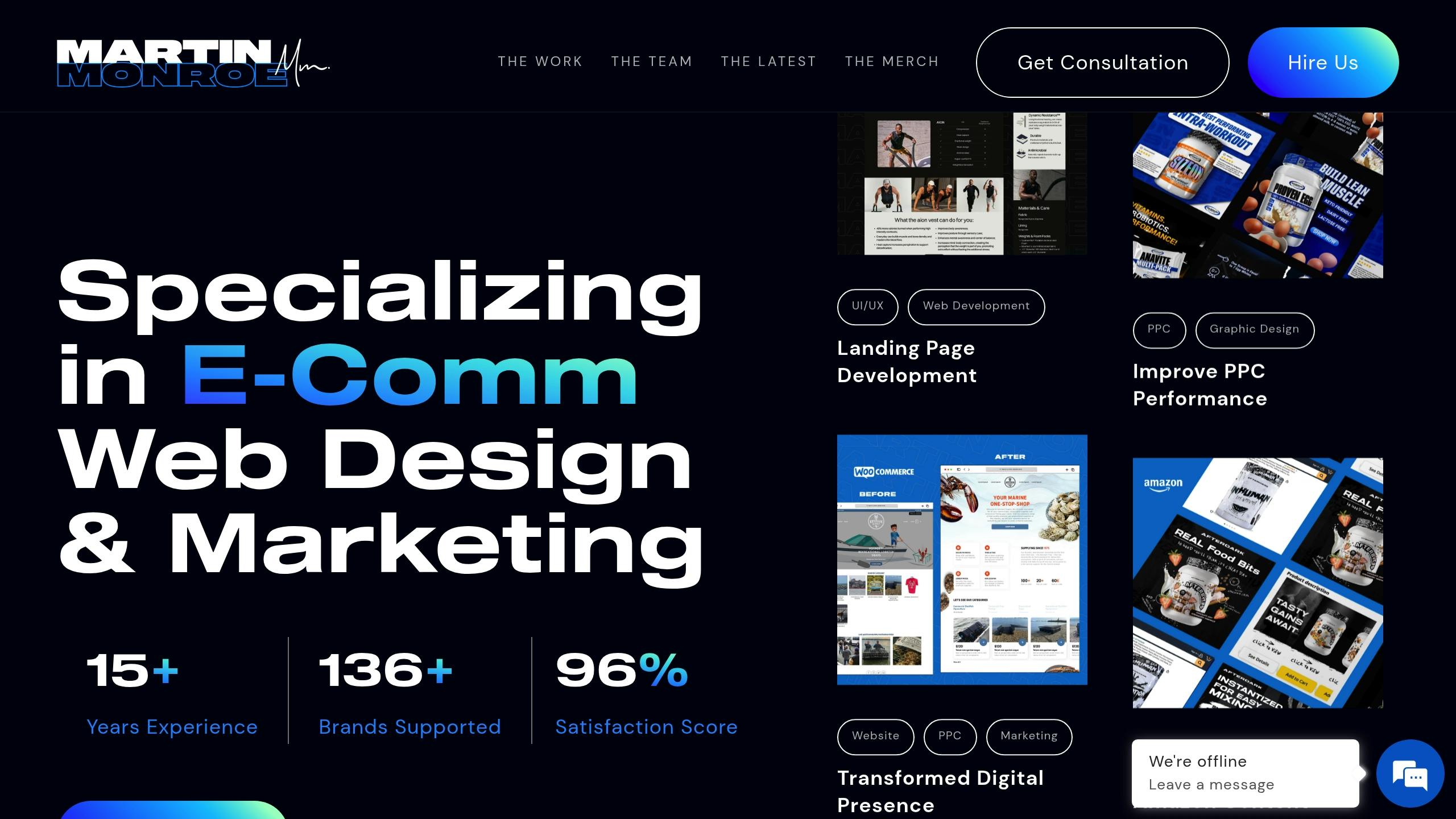
Martin Monroe Creative has a proven track record in e-commerce and specializes in crafting color strategies that deliver results. Their team combines expertise in UI/UX design with data-backed color optimization to ensure your Shopify store's palette:
- Matches your brand identity
- Connects with your audience
- Drives conversions
Let Martin Monroe Creative turn color psychology into a powerful tool for your Shopify success.
FAQs
How do I choose the right dominant color for my Shopify store to reflect my brand identity?
Selecting the ideal dominant color for your Shopify store starts with understanding your brand's personality and the emotions you want to evoke in your customers. Color psychology plays a crucial role here - different colors can convey different feelings. For example, blue often suggests trust and professionalism, while red can evoke energy and passion.
Consider your target audience and the message you want your store to communicate. Think about how your brand values align with certain colors, and ensure consistency across your logo, website, and marketing materials. If you're unsure, consulting with a professional agency experienced in Shopify design can help you make strategic color choices that resonate with your audience and enhance your brand identity.
How can I test if my color choices are improving conversion rates on my Shopify store?
To test the impact of your color choices on conversion rates, start by using A/B testing. This involves creating two versions of a page or element with different color schemes and analyzing which one performs better based on metrics like clicks, purchases, or time spent on the site.
Focus on key elements such as your call-to-action buttons, banners, and product highlights. Experiment with contrasting colors that align with your brand identity while drawing attention to important actions. Tools like Shopify's built-in analytics or third-party apps can help track these changes effectively.
Finally, monitor results over a sufficient time frame to gather meaningful data. Testing colors systematically ensures you make informed decisions that enhance your store's visual appeal and boost conversions.
How do color preferences differ by age in the U.S., and how can I use this knowledge to design an effective color palette for my Shopify store?
Color preferences can vary significantly across age groups, which means tailoring your Shopify store’s color palette to your target audience can help create a more engaging shopping experience. For example, younger audiences often gravitate toward bold, vibrant colors like red, yellow, or blue, while older age groups may prefer softer, more subdued tones such as pastels or earthy neutrals.
To design an effective palette, first identify your store’s target demographic. Then, use colors that align with their preferences while ensuring those colors also reflect your brand’s personality and values. For a professional, cohesive look, limit your palette to 3-5 colors and use contrast strategically to highlight calls-to-action, such as “Buy Now” buttons. Thoughtful color choices can create a more memorable and appealing shopping experience for your customers.

